I hava JSON object :
[#1={id:"2012-05-04", title:"Scheduled", start:(new Date(1336096800000)), source:{events:[#1#], className:[]}, _id:"2012-05-04", _start:(new Date(1336089600000)), end:null, _end:null, allDay:true, className:[]}]
I try to stringify it :
var test = JSON.stringify(resourceVacation, censor(resourceVacation));
function censor(censor) {
return (function() {
var i = 0;
return function(key, value) {
if (i !== 0 && typeof(censor) === 'object' && typeof(value) == 'object' && censor == value)
return '[Circular]';
++i; // so we know we aren't using the original object anymore
return value;
}
})(censor);
}
I use censor as mentioned here :Chrome sendrequest error: TypeError: Converting circular structure to JSONn
However I get the following exception over the browser:
Uncaught TypeError: Converting circular structure to JSON
Here is the Java Script object:
I got the previous JSON object using toSource() at Mozilla browser. Any idea how to fix it !!
============================UPDATE========================
Actually I need to share with you the scnerio from the beginning: 1 -Initially: I have a form and at the end I build java script object which is :
#1=[{id:"2012-05-03", title:"Scheduled", start:(new Date(1336010400000)), source:{events:#1#, className:[]}, _id:"2012-05-03", _start:(new Date(1336003200000)), end:null, _end:null, allDay:true, className:[]}]
This object is stringified normally ... NOTE THAT IT"S typical to the one that would fire exception later.
2- Then later I delete objects from this array using :
function deleteVacation(day) {
for (var index = 0; index < resourceVacation.length; index++) {
if (resourceVacation[index].id == day)
resourceVacation.splice(index,1);
}
3-When I try to stringify that array after I deleted a single object , I get the mentioned exception. So .. anu ideas why does it passed the first time and failed 2nd time !!