The task check boxes are in fact items in the WizardForm.TasksList check list box. If you know their indexes you can access them pretty easily. Note, that the items can be grouped (what is just your case) and each new group takes also one item in that check list box, so for your case the item index will be 1:
[Setup]
AppName=TasksList
AppVersion=1.0
DefaultDirName={pf}\TasksList
[Tasks]
Name: "TaskEntry"; Description: "Description"; GroupDescription: "Group";
[code]
function NextButtonClick(CurPageID: Integer): Boolean;
begin
Result := True;
if CurPageID = wpSelectTasks then
begin
if WizardForm.TasksList.Checked[1] then
MsgBox('First task has been checked.', mbInformation, MB_OK)
else
MsgBox('First task has NOT been checked.', mbInformation, MB_OK);
end;
end;
procedure CurPageChanged(CurPageID: Integer);
begin
if CurPageID = wpSelectTasks then
WizardForm.TasksList.Checked[1] := False;
end;
Here is illustrated how the WizardForm.TasksList check list box would looks like when you'd have two tasks with different groups:
To access the task check box by its description try the following:
[Setup]
AppName=Task List
AppVersion=1.0
DefaultDirName={pf}\TasksList
[Tasks]
Name: "Task"; Description: "Task Description"; GroupDescription: "Group 1";
[code]
function NextButtonClick(CurPageID: Integer): Boolean;
var
Index: Integer;
begin
Result := True;
if CurPageID = wpSelectTasks then
begin
Index := WizardForm.TasksList.Items.IndexOf('Task Description');
if Index <> -1 then
begin
if WizardForm.TasksList.Checked[Index] then
MsgBox('First task has been checked.', mbInformation, MB_OK)
else
MsgBox('First task has NOT been checked.', mbInformation, MB_OK);
end;
end;
end;
procedure CurPageChanged(CurPageID: Integer);
var
Index: Integer;
begin
if CurPageID = wpSelectTasks then
begin
Index := WizardForm.TasksList.Items.IndexOf('Task Description');
if Index <> -1 then
WizardForm.TasksList.Checked[Index] := False;
end;
end;