Myself and coworker both have the same version of Git Tower, when he is focused on an uncommitted change and hits the spacebar, the file is staged for a commit. When I hit the spacebar nothing happens. What's up with that? I like my hot keys! The spacebar checks boxes in my browsers but not in Git Tower. Like I said in the title, this is a "I'm being lazy and don't want to use the mouse, low priority" question.
Thanks