I need/want to add a s:TextInput to the headers of some of my datagrids to provide filtering functionality for the tables (the idea is: "type text in inputfield, hit enter, datagrid gets filtered"). For now I'm working on a HeaderRenderer using a s:TextInput, but there will also be Renderers using s:CheckBoxes and s:DropDownLists.
I'm trying to do this with a custom RendererSkin, but I'm running into several issues:
- You can't type in the
s:TextInput(although the cursor changes to the I-Beam on mouseover and the control get the focus border). - After interacting a few times with the headers, the
s:TextInputsseem to "leak" some kind of white rectangle (see screenshot). verticalAlign="bottom"doesn't seem to work the way I assumed it would work.
So far my HeaderRenderer looks like this:
<?xml version="1.0" encoding="utf-8"?>
<s:DefaultGridHeaderRenderer xmlns:fx="http://ns.adobe.com/mxml/2009" xmlns:s="library://ns.adobe.com/flex/spark" xmlns:mx="library://ns.adobe.com/flex/mx"
mouseEnabledWhereTransparent="true">
<fx:Script>
<![CDATA[
import spark.components.DataGrid;
import spark.components.GridColumnHeaderGroup;
import spark.components.TextInput;
import spark.components.gridClasses.GridColumn;
import spark.components.gridClasses.IGridVisualElement;
import spark.primitives.supportClasses.GraphicElement;
import mx.collections.ArrayCollection;
import mx.core.IFactory;
import mx.core.IVisualElement;
import mx.events.FlexEvent;
// chrome color constants and variables
private static const DEFAULT_COLOR_VALUE:uint = 0xCC;
private static const DEFAULT_COLOR:uint = 0xCCCCCC;
private static const DEFAULT_SYMBOL_COLOR:uint = 0x000000;
private static var colorTransform:ColorTransform = new ColorTransform();
private function dispatchChangeEvent(type:String):void {
if (hasEventListener(type))
dispatchEvent(new Event(type));
}
// ----------------------------------
// maxDisplayedLines
// ----------------------------------
private var _maxDisplayedLines:int = 1;
[Bindable("maxDisplayedLinesChanged")]
[Inspectable(minValue="-1")]
override public function get maxDisplayedLines():int {
return _maxDisplayedLines;
}
/**
* @private
*/
override public function set maxDisplayedLines(value:int):void {
if (value == _maxDisplayedLines)
return;
_maxDisplayedLines = value;
if (labelDisplay)
labelDisplay.maxDisplayedLines = value;
invalidateSize();
invalidateDisplayList();
dispatchChangeEvent("maxDisplayedLinesChanged");
}
// ----------------------------------
// sortIndicator
// ----------------------------------
private var _sortIndicator:IFactory;
private var sortIndicatorInstance:IVisualElement;
[Bindable("sortIndicatorChanged")]
override public function get sortIndicator():IFactory {
return (_sortIndicator) ? _sortIndicator : defaultSortIndicator;
}
override public function set sortIndicator(value:IFactory):void {
if (_sortIndicator == value)
return;
_sortIndicator = value;
if (sortIndicatorInstance) {
sortIndicatorGroup.includeInLayout = false;
sortIndicatorGroup.removeElement(sortIndicatorInstance);
sortIndicatorInstance = null;
}
invalidateDisplayList();
dispatchChangeEvent("sortIndicatorChanged");
}
override public function prepare(hasBeenRecycled:Boolean):void {
super.prepare(hasBeenRecycled);
if (labelDisplay && labelDisplayGroup && (labelDisplay.parent != labelDisplayGroup)) {
labelDisplayGroup.removeAllElements();
labelDisplayGroup.addElement(labelDisplay);
}
if (labelDisplayGroup.numChildren < 2) {
var filter:TextInput = new TextInput();
filter.percentWidth = 100;
filter.addEventListener(FlexEvent.ENTER, filter_handleEnter);
filterDisplayGroup.addElement(filter);
}
const column:GridColumn = this.column;
if (sortIndicator && column && column.grid && column.grid.dataGrid && column.grid.dataGrid.columnHeaderGroup) {
const dataGrid:DataGrid = column.grid.dataGrid;
const columnHeaderGroup:GridColumnHeaderGroup = dataGrid.columnHeaderGroup;
if (columnHeaderGroup.isSortIndicatorVisible(column.columnIndex)) {
if (!sortIndicatorInstance) {
sortIndicatorInstance = sortIndicator.newInstance();
sortIndicatorGroup.addElement(sortIndicatorInstance);
chromeColorChanged = true;
invalidateDisplayList();
}
// Initialize sortIndicator
sortIndicatorInstance.visible = true;
const gridVisualElement:IGridVisualElement = sortIndicatorInstance as IGridVisualElement;
if (gridVisualElement)
gridVisualElement.prepareGridVisualElement(column.grid, -1, column.columnIndex);
sortIndicatorGroup.includeInLayout = true;
sortIndicatorGroup.scaleY = (column.sortDescending) ? 1 : -1;
} else {
if (sortIndicatorInstance) {
sortIndicatorGroup.removeElement(sortIndicatorInstance);
sortIndicatorGroup.includeInLayout = false;
sortIndicatorInstance = null;
}
}
}
}
private var chromeColorChanged:Boolean = false;
private var colorized:Boolean = false;
override protected function updateDisplayList(unscaledWidth:Number, unscaledHeight:Number):void {
// Apply chrome color
if (chromeColorChanged) {
var chromeColor:uint = getStyle("chromeColor");
if (chromeColor != DEFAULT_COLOR || colorized) {
colorTransform.redOffset = ((chromeColor & (0xFF << 16)) >> 16) - DEFAULT_COLOR_VALUE;
colorTransform.greenOffset = ((chromeColor & (0xFF << 8)) >> 8) - DEFAULT_COLOR_VALUE;
colorTransform.blueOffset = (chromeColor & 0xFF) - DEFAULT_COLOR_VALUE;
colorTransform.alphaMultiplier = alpha;
transform.colorTransform = colorTransform;
var exclusions:Array = [labelDisplay, sortIndicatorInstance];
// Apply inverse colorizing to exclusions
if (exclusions && exclusions.length > 0) {
colorTransform.redOffset = -colorTransform.redOffset;
colorTransform.greenOffset = -colorTransform.greenOffset;
colorTransform.blueOffset = -colorTransform.blueOffset;
for (var i:int = 0; i < exclusions.length; i++) {
var exclusionObject:Object = exclusions[i];
if (exclusionObject && (exclusionObject is DisplayObject || exclusionObject is GraphicElement)) {
colorTransform.alphaMultiplier = exclusionObject.alpha;
exclusionObject.transform.colorTransform = colorTransform;
}
}
}
colorized = true;
}
chromeColorChanged = false;
}
super.updateDisplayList(unscaledWidth, unscaledHeight);
}
override public function styleChanged(styleProp:String):void {
var allStyles:Boolean = !styleProp || styleProp == "styleName";
super.styleChanged(styleProp);
if (allStyles || styleProp == "chromeColor") {
chromeColorChanged = true;
invalidateDisplayList();
}
}
private function filter_handleEnter(event:FlexEvent):void {
if (this.grid.dataProvider is ArrayCollection) {
(this.grid.dataProvider as ArrayCollection).refresh();
}
}
]]>
</fx:Script>
<fx:Declarations>
<fx:Component id="defaultSortIndicator">
<s:Path data="M 3.5 7.0 L 0.0 0.0 L 7.0 0.0 L 3.5 7.0" implements="spark.components.gridClasses.IGridVisualElement">
<fx:Script>
<![CDATA[
import spark.components.DataGrid;
import spark.components.Grid;
public function prepareGridVisualElement(grid:Grid, rowIndex:int, columnIndex:int):void {
const dataGrid:DataGrid = grid.dataGrid;
if (!dataGrid)
return;
const color:uint = dataGrid.getStyle("symbolColor");
arrowFill1.color = color;
arrowFill2.color = color;
}
]]>
</fx:Script>
<s:fill>
<s:RadialGradient rotation="90" focalPointRatio="1">
<s:GradientEntry id="arrowFill1" color="0" alpha="0.6"/>
<s:GradientEntry id="arrowFill2" color="0" alpha="0.8"/>
</s:RadialGradient>
</s:fill>
</s:Path>
</fx:Component>
<s:Label id="labelDisplay" verticalCenter="1" left="0" right="0" top="0" bottom="0" textAlign="start"
fontWeight="bold" verticalAlign="bottom" maxDisplayedLines="1" showTruncationTip="true"/>
</fx:Declarations>
<s:states>
<s:State name="normal"/>
<s:State name="hovered"/>
<s:State name="down"/>
</s:states>
<!-- layer 1: shadow -->
<s:Rect id="shadow" left="-1" right="-1" top="-1" bottom="-1" radiusX="2">
<s:fill>
<s:LinearGradient rotation="90">
<s:GradientEntry color="0x000000" color.down="0xFFFFFF" alpha="0.01" alpha.down="0"/>
<s:GradientEntry color="0x000000" color.down="0xFFFFFF" alpha="0.07" alpha.down="0.5"/>
</s:LinearGradient>
</s:fill>
</s:Rect>
<!-- layer 2: fill -->
<s:Rect id="fill" left="0" right="0" top="0" bottom="0">
<s:fill>
<s:LinearGradient rotation="90">
<s:GradientEntry color="0xFFFFFF" color.hovered="0xBBBDBD" color.down="0xAAAAAA" alpha="0.85"/>
<s:GradientEntry color="0xD8D8D8" color.hovered="0x9FA0A1" color.down="0x929496" alpha="0.85"/>
</s:LinearGradient>
</s:fill>
</s:Rect>
<!-- layer 3: fill lowlight -->
<s:Rect id="lowlight" left="0" right="0" top="0" bottom="0">
<s:fill>
<s:LinearGradient rotation="270">
<s:GradientEntry color="0x000000" ratio="0.0" alpha="0.0627"/>
<s:GradientEntry color="0x000000" ratio="0.48" alpha="0.0099"/>
<s:GradientEntry color="0x000000" ratio="0.48001" alpha="0"/>
</s:LinearGradient>
</s:fill>
</s:Rect>
<!-- layer 4: fill highlight -->
<s:Rect id="highlight" left="0" right="0" top="0" bottom="0">
<s:fill>
<s:LinearGradient rotation="90">
<s:GradientEntry color="0xFFFFFF" ratio="0.0" alpha="0.33" alpha.hovered="0.22" alpha.down="0.12"/>
<s:GradientEntry color="0xFFFFFF" ratio="0.48" alpha="0.33" alpha.hovered="0.22" alpha.down="0.12"/>
<s:GradientEntry color="0xFFFFFF" ratio="0.48001" alpha="0"/>
</s:LinearGradient>
</s:fill>
</s:Rect>
<!-- layer 5: highlight stroke (all states except down) -->
<s:Rect id="highlightStroke" left="0" right="0" top="0" bottom="0" excludeFrom="down">
<s:stroke>
<s:LinearGradientStroke rotation="90" weight="1">
<s:GradientEntry color="0xFFFFFF" alpha.hovered="0.22"/>
<s:GradientEntry color="0xD8D8D8" alpha.hovered="0.22"/>
</s:LinearGradientStroke>
</s:stroke>
</s:Rect>
<!-- layer 6: highlight stroke (down state only) -->
<s:Rect id="hldownstroke1" left="0" right="0" top="0" bottom="0" includeIn="down">
<s:stroke>
<s:LinearGradientStroke rotation="90" weight="1">
<s:GradientEntry color="0x000000" alpha="0.25" ratio="0.0"/>
<s:GradientEntry color="0x000000" alpha="0.25" ratio="0.001"/>
<s:GradientEntry color="0x000000" alpha="0.07" ratio="0.0011"/>
<s:GradientEntry color="0x000000" alpha="0.07" ratio="0.965"/>
<s:GradientEntry color="0x000000" alpha="0.00" ratio="0.9651"/>
</s:LinearGradientStroke>
</s:stroke>
</s:Rect>
<s:Rect id="hldownstroke2" left="1" right="1" top="1" bottom="1" includeIn="down">
<s:stroke>
<s:LinearGradientStroke rotation="90" weight="1">
<s:GradientEntry color="0x000000" alpha="0.09" ratio="0.0"/>
<s:GradientEntry color="0x000000" alpha="0.00" ratio="0.0001"/>
</s:LinearGradientStroke>
</s:stroke>
</s:Rect>
<s:VGroup bottom="5" left="7" right="7" top="5" gap="2" verticalAlign="bottom">
<s:Group id="filterDisplayGroup" width="100%"/>
<s:HGroup bottom="5" left="7" right="7" top="5" gap="2" verticalAlign="bottom">
<s:Group id="labelDisplayGroup" width="100%" left="8" right="8"/>
<s:Group id="sortIndicatorGroup" includeInLayout="false"/>
</s:HGroup>
</s:VGroup>
</s:DefaultGridHeaderRenderer>
So basically, what I want is this (basically a much simpler form of this $800 datagrid component):
What I currently have is this (with the above mentioned problems):

- The "Longname" column shows the white "leak" on mouse over
- The
s:TextInputin the "Shortname" column seems to have focus but you can't type in it - The label of the "Id" column is still vertically centered, although it should be on the bottom
Can anyone give me a hint what's going wrong with my Renderer (primarily why the freck I can't type in the inputfield and where this white thing does come from)?