Hi I'm very new to ios development.
I'm developing a map application where I use mapkit. I have a viewController with the map view and a corresponding viewController class.
Now I would like to manipulate the mapView, and is trying to set up the delegate. BUT i can't ctrl+drag anything (includes the mapView) to my header-file. So what do I do then??
I've tried to write the auto implemented stuff in my header-file but this isn't working either :(
Any help is really appreciated..
Here's my header-file:
#import <UIKit/UIKit.h>
#import <MapKit/MapKit.h>
#define METERS_PER_MILE 1609.344
@interface MapViewController : UIViewController<MKMapViewDelegate> {
}
@property (weak, nonatomic) IBOutlet MKMapView *mapView;
@end
And a note to ios developers what the hell is this drag and drop doing in a IDE?!?

 sometimes xcode will automatically set this to manual and you will be trying to drag to a header that had nothing to do with your xib
sometimes xcode will automatically set this to manual and you will be trying to drag to a header that had nothing to do with your xib