i have successfully created provisioning and distribution certificates and ready to upload my app. but, while posting i can't access to select the distribution profile? 

i have successfully created provisioning and distribution certificates and ready to upload my app. but, while posting i can't access to select the distribution profile? 

@NeerajNeeru:
Firstly, Make sure that you download a new copy of distribution provisioning profile for App Store from the account you want to submit the application with and install the same profile by double clicking it. Once you do that select it under your Project Settings and Target Settings under the Release section.
Secondly, Make sure you have selected Release to be run under Archive under Manage Schemes before you build for archiving and archive the app.
Once you select Release under Archive in Manage Schemes, make sure you do Product -> Clean your application and then do Product -> Build For Archiving and then Product -> Archive.
EDIT:
Refer to this: Xcode 4.3: Codesign operation failed (Check that the identity you selected is valid)
Let me know if you need more help
Hope this helps.
i think you have not opened the downloaded profile, download the profile from developer.apple.com and doble click it. it will be able to select now, and re assign profile in your project and target files even they have already selected.