I want to group the shown result set in the image to the shown Report Format in JasperReports. I am using JasperReports 4.5. I googled a lot but could not found the required xml tag to meet my requirement.
 Query for the resultset is as follows
Query for the resultset is as follows
select Design, ProfitPer, LabourChg, WgtY, WgtR, TypeName, SetName, ShapeName, Size,
Pieces, Weight, Price, sum(ProfitPer) Profit, round(sum(Cus2),3) Charges from
VDetaillist where design like 'B101E'
group by Design, ProfitPer, LabourChg, CompCost, WgtY, WgtR , TypeName, SetName, ShapeName, Size, Pieces, Weight, Price, SetCost, USS
where Dsign Profit and Charges are the sum values.Design (B101E),ProfitPer,LabourChg,WgtY,WgtR are the non repeated values. And TypeName(Dia,Emarld),Shpae(Round,Square) and Size(4,2.2 * 2.2), Pieces, Weight are repeated values.
Lots of thanks in advance