Say a directory contains the following sixteen files:
pos1_conf1_1_OS_1state_lbs.out
pos1_conf1_1_OS_3state_lbs.out
pos1_conf2_1_OS_1state_lbs.out
pos1_conf2_1_OS_3state_lbs.out
pos2_conf1_1_OS_1state_lbs.out
pos2_conf1_1_OS_3state_lbs.out
pos3_conf1_1_OS_1state_lbs.out
pos3_conf1_1_OS_3state_lbs.out
pos4_conf1_1_OS_1state_lbs.out
pos4_conf1_1_OS_3state_lbs.out
pos5_conf1_1_OS_1state_lbs.out
pos5_conf1_1_OS_3state_lbs.out
pos5_conf2_1_OS_1state_lbs.out
pos5_conf2_1_OS_3state_lbs.out
pos6_conf1_1_OS_1state_lbs.out
pos6_conf1_1_OS_3state_lbs.out
If I open them all at once, by "File->Open" or "Drag&Drop", the files are opened in completely random order.
It should be noted that this happens both in commercial software such as ChemDraw and home-made utilities. I am wondering how to interpret or even control this random order of the files opened by MDI applications?