In a normal view controller's nib you can instantiate and configure objects and they don't have to be child views of the file's owner's (view controller's) view. I find it useful to create and configure buttons and labels "on the side" so I don't have to do it programmatically. I can connect my view controller's outlets to them and add them to a view when I want to.
This doesn't seem possible with storyboards. Should I just create a separate nib for stuff like that and load it via NSBundle? Am I missing something?