right now I can't found the right way how to re_layout JCheckBoxMenuItem,
but do you agree with this standars output from Swing by using (default) Metal Look and Feel???, just to avoiding any missunderstand by using another Look and Feel(s), because there are some differencies in the API betweens Swing's Standard Look and Feels too
from tutorials code (modified and removed balasts and noises)
import java.awt.*;
import java.awt.event.*;
import javax.swing.*;
public class MenuLookDemo {
private Icon errorIcon = UIManager.getIcon("OptionPane.errorIcon");
private Icon infoIcon = UIManager.getIcon("OptionPane.informationIcon");
private Icon warnIcon = UIManager.getIcon("OptionPane.warningIcon");
private JTextArea output;
private JScrollPane scrollPane;
private JMenuBar menuBar;
private JMenu menu;
private JMenuItem menuItem;
private JRadioButtonMenuItem rbMenuItem;
private JCheckBoxMenuItem cbMenuItem;
public JMenuBar createMenuBar() {
menuBar = new JMenuBar();
menu = new JMenu("A Menu");
menu.getAccessibleContext().setAccessibleDescription("The only menu in this program that has menu items");
menuBar.add(menu);
menuItem = new JMenuItem("A text-only menu item", KeyEvent.VK_T);
menuItem.setAccelerator(KeyStroke.getKeyStroke(KeyEvent.VK_1, ActionEvent.ALT_MASK));
menuItem.getAccessibleContext().setAccessibleDescription("This doesn't really do anything");
menu.add(menuItem);
menuItem = new JMenuItem("Both text and icon", errorIcon);
menu.add(menuItem);
menu.addSeparator();
ButtonGroup group = new ButtonGroup();
rbMenuItem = new JRadioButtonMenuItem("A radio button menu item");
rbMenuItem.setSelected(true);
group.add(rbMenuItem);
menu.add(rbMenuItem);
rbMenuItem = new JRadioButtonMenuItem("Another one", infoIcon);
group.add(rbMenuItem);
menu.add(rbMenuItem);
menu.addSeparator();
cbMenuItem = new JCheckBoxMenuItem("A check box menu item", warnIcon);
menu.add(cbMenuItem);
cbMenuItem = new JCheckBoxMenuItem("Another one");
menu.add(cbMenuItem);
menu.addSeparator();
return menuBar;
}
public Container createContentPane() {
JPanel contentPane = new JPanel(new BorderLayout());
contentPane.setOpaque(true);
output = new JTextArea(5, 30);
output.setEditable(false);
scrollPane = new JScrollPane(output);
contentPane.add(scrollPane, BorderLayout.CENTER);
return contentPane;
}
private static void createAndShowGUI() {
JFrame frame = new JFrame("MenuLookDemo");
frame.setDefaultCloseOperation(JFrame.EXIT_ON_CLOSE);
MenuLookDemo demo = new MenuLookDemo();
frame.setJMenuBar(demo.createMenuBar());
frame.setContentPane(demo.createContentPane());
frame.setSize(450, 260);
frame.setVisible(true);
}
public static void main(String[] args) {
javax.swing.SwingUtilities.invokeLater(new Runnable() {
public void run() {
createAndShowGUI();
}
});
}
}
these methods talking about possitions in pixels