i am developing a a component in delphi 7 and delphi 2006,component uses a .pas (Not mine )file which requires a DLL file to be present in the application directory.
It is possible to embed the DLL file into the component, so that when the user drops it on the form or create it at run time the DLL will be placed in the application directory?
currently
1) i am telling the user to place DLL file in the application directory.
2) Add the DLL file in the Resources , so that on create, i can drop the DLL into the application directory? from delphidabbler_embed_resource. This i have done using
{Drop the Resource..!!!}
procedure DropDllToApplicationDirectOry(applicationPath : string);
var
RS: TResourceStream;
begin
// Create resource stream
RS := TResourceStream.CreateFromID(HInstance, 100, RT_RCDATA);
try
// applicationPath : example c:\MyTestProject Lee\
if DirectoryExists(applicationPath) then RS.SaveToFile(applicationPath+'myDllFileWhichIsNeeded.dll')
finally
// Free the stream
RS.Free;
end;
end;
this DropDllToApplicationDirectOry take the resource from the {$RmyDllFileWhichIsNeeded.dll.RES} and drope to the location but
how do i call DropDllToApplicationDirectOry this when i drop the component on the Form?
i tried initialization of the component but DLL is not copied so i get the error
EDIT
For RXControls's TRxClock when we drop the clock runs on this form, the clock begins to run(show the curent time)...
so i tried this
constructor Tmycomponeny.Create(AOwner: TComponent);
begin
inherited Create(AOwner);
{add dll}
DropDllToApplicationDirectOry(ExtractFilePath(Application.ExeName));
end;
But this doesnt work..
The code OF RXControls
constructor TRxClock.Create(AOwner: TComponent);
begin
inherited Create(AOwner);
if not Registered then begin
ClockInit;
Registered := True;
end;
Caption := TimeToStr(Time);
ControlStyle := ControlStyle - [csSetCaption]
{$IFDEF WIN32} - [csReplicatable] {$ENDIF};
BevelInner := bvLowered;
BevelOuter := bvRaised;
FTimer := TRxTimer.Create(Self);
FTimer.Interval := 450; { every second }
FTimer.OnTimer := TimerExpired;
FDotsColor := clTeal;
FShowSeconds := True;
FLeadingZero := True;
GetTime(FDisplayTime);
if FDisplayTime.Hour >= 12 then Dec(FDisplayTime.Hour, 12);
FAlarmWait := True;
FAlarm := EncodeTime(0, 0, 0, 0);
end;