Usually Xcode autocomplete works really well for me but when tabbing through method signatures with blocks and block variables I always have to retype the variable types and names. Here's an example:
The animation block is easy to complete since it has no block variables and thus I only have to type ^{} before I can start writing code. With the second completion block I have to type out ^(BOOL fin){} before I can start writing code. This example is somewhat simplistic but with multiple types where some of the names are longer (such as AFHTTPRequestOperation) it becomes a pain and it feels like a situation where Xcode would otherwise autocomplete.
Am I missing some trick for autocompleting these block variables or am I stuck retyping them every time?