I have a shape (the red path below) and i have to apply to this path a TranslateTransform and a ScaleTransform transformation. But if i use the Shape RenderTransform property in this way:
Path MyPath = new Path { Fill = new SolidColorBrush(Colors.Red) };
MyPath.Data = MyPathGeometry;
TransformGroup transf = new TransformGroup();
transf.Children.Add(new TranslateTransform(50, 50));
transf.Children.Add(new ScaleTransform(2, 2));
MyPath.RenderTransform = transf;
I get a drawing of this type:

Instead, if I use DrawingContext PushTransform method in this way:
DrawingVisual MyPath = new DrawingVisual();
using (DrawingContext context = MyPath.RenderOpen()) {
context.PushTransform(new TranslateTransform(50, 50));
context.PushTransform(new ScaleTransform(2, 2));
context.DrawGeometry(Brushes.Red, null, MyPathGeometry);
}
I get a drawing of this type:
Why the two paths are placed in a different way? What is the difference between using PushTransform and RenderTransform? How could i get the same result in both cases? Thanks.