I tried these tutorials: http://alldroid.org/default.aspx?g=posts&t=862 and http://www.dkszone.net/setup-install-adb-android-debug-bridge-windows-7 , but both of them end in same way, where windows shows message about 64bit architecture, so I can't install ADB:
Some day ago, I made to work any device, including galaxy tab, with those tutorials and everything was fine. Why now I can't run tab? SE live with walkman runs fine, it worked even before installed adb
Any ideas what is wrong?