I have an application which displays html file from assets folder.
Now the issue is if there is only one html, all works fine but in case I have more than 1 html, how do I refer it?
Folder structure when only 1 html is present is like
and I refer to html file as follows:
InputStream input = this.getAssets().open("index.html");
but in case of multiple html's, it should/will be like
So, in this scenario , how do I refer different html's?
i.e. how do I refer a file from a folder placed within assets folder?
As I have no idea how to proceed, any help appreciated...