I am using ExtJS 3.3 but this might be relevant to other versions as well.
I am using a Slider control in an ExtJS-based UI. I have a tooltip set up to show the value as you drag it, as per the "Slider with Tip" example here: http://dev.sencha.com/deploy/ext-3.3.1/examples/slider/slider.html
It seems to me to be quite poor UX to have a slider with no indication of what the values are (or in this case not until you start sliding it). I would like to add labels to either end to show the range the slider is representing. Something like this:
So, of course, I'm wondering: Is this possible with the standard control itself? (I looked in the docs, but nothing jumped out at me)? or is there a neat way of achieving this?