I'm looking to create a video using a set of png images that have transparency merged with a static background.
After doing a lot of digging I seems like it's definitely possible by using the filters library.
My initial video making without including the background is:
ffmpeg -y -qscale 1 -r 1 -b 9600 -loop -i bg.png -i frame_%d.png -s hd720 testvid.mp4
Using -vf I can apply the background as overlay:
ffmpeg -y -qscale 1 -r 1 -b 9600 -i frame_%d.png -vf "movie=bg.png [wm];[in][wm] overlay=0:0 [out]" -s hd720 testvid.mp4
However the problem is it's overlaying the background over the input. According libacfilter I can split the input and play with it's content. I'm wondering if I can somehow change the overlay order?
Any help greatly appreciated!
UPDATE 1:
I'm trying to make the following filter work but I'm getting the movie without the background:
ffmpeg -y -qscale 1 -r 1 -b 9600 -i frame_%d.png -vf "movie=bg.png [bg]; [in] split [T1], fifo, [bg] overlay=0:0, [T2] overlay=0:0 [out]; [T1] fifo [T2]" -s hd720 testvid.mp4
UPDATE 2:
Got video making using -vf option. Just piped the input slit it applied image over it and overlayed the two split feeds! Probably not the most efficient way... but it worked!
ffmpeg -y -r 1 -b 9600 -i frame_%d.png -vf "movie=bg.png, scale=1280:720:0:0 [bg]; [in] format=rgb32, split [T1], fifo, [bg] overlay=0:0, [T2] overlay=0:0 [out]; [T1] fifo [T2]" -s hd720 testvid.mp4