Possible Duplicate:
iOS 5.1 with Xcode 4.3.1: [UIColor colorWithPatternImage:] strange behavior only on device
Hi I've got a weird one here (I think).
I have an app where I have a uitableview which has been working fine. I've been re-developing and updated my iphone to IOS 5.1. Whether that is a red-herring or not, I don't know. Anyway I notice that the bottom row of pixels of my background/selected image is missing!
((UIImageView *)cell.backgroundView).image = [UIImage imageNamed:@"myBg1.png"];
((UIImageView *)cell.selectedBackgroundView).image = [UIImage imageNamed:@"myBg2.png"];
I've reduced the app to a simple UIImageView at the top of the screen....
The purple area is a UIImageView. The grey area with yellow border is my image that ultimately will act as the b/g for my table row. All looks good in IB.
Now, when I run it on the iPhone, I get this...
The bottom row of pixels (yellow border) is missing. No special resizing is done on this in code, it's just as IB places it, except the View Mode is changed to Top instead of ScaleToFill. In theory the image is left untouched.
In IB, an iPad(5.01), an iPod (4.2.1) and simulators, all works fine and the complete image is shown!
Can anyone shed any light on this, offer a solution? I'm pulling my hair out!
Thanks
Fitto

