I want to add two buttons onto datagridview. Now they are on the right side. But I want to locate them on the left.
The other thing is I want to add an update event for "Edit" button. Is it
private void Edit_Click(object sender, EventArgs e)
{
}
Form code:
private void Form1_Load(object sender, EventArgs e)
{
// TODO: This line of code loads data into the 'qDataSet.Metric' table.
// You can move, or remove it, as needed.
this.metricTableAdapter.Fill(this.qDataSet.Metric);
DataGridViewButtonColumn EditColumn = new DataGridViewButtonColumn();
EditColumn.Text = "Edit";
EditColumn.Name = "Edit";
EditColumn.DataPropertyName = "Edit";
dataGridView1.Columns.Add(EditColumn);
DataGridViewButtonColumn DelColumn = new DataGridViewButtonColumn();
DelColumn.Text = "Delete";
DelColumn.Name = "Delete";
DelColumn.DataPropertyName = "Delete";
dataGridView1.Columns.Add(DelColumn);
}
The image likes:
Thank you.