I've been working with the Galleria package to create a image gallery. I'm now wanting to add a deletion tool so that a user can delete any image they so desire.
Using this demo as a baseline, I've taken the elements of code which I need and tried to incorporate it into my gallery page here. The problem is, is that I cannot get the 'bin' icon to appear at the bottom of each image, and hence I'm unable to see whether the function which makes the image disappear from screen actually works. I don't need the code that deletes the image from the server. I'll be dealing with that later on.
I'm really quite new to Javacript and jQuery, so please feel free to speak down to me. But I've been working on this for weeks now and I just can't find a solution.
I just wondered whether someone could perhaps look at this and let me know where I'm going wrong.
Many thanks and regards