When I try to build a Mac OS project in Xcode 4.3.2, it throws out the following warning:
invalid character '$' in Bundle Identifier at column 4. This string must be a uniform type identifier (UTI) that contains only alphanumeric (A-Z,a-z,0-9), hyphen (-), and period (.) characters.
The Bundle identifier for this project is:
com.${COMPANY_NAME}.${PRODUCT_IDENTIFIER:rfc1034identifier}
Is there anything wrong with the Bundle Identifier, that is specified in the plist?