I'd like to store a one dimensional string array as an entry in my appSettings. I can't simply separate elements with , or | because the elements themselves could contain those characters.
I was thinking of storing the array as JSON then deserializing it using the JavaScriptSerializer.
Is there a "right" / better way to do this?
(My JSON idea feels kinda hacky)