I am using Resharper 6.x with VS2010. One of the features is that if you double click on a variable, it is highlighted and then other usages of the variable are highlighted, like so:

The background and foreground colors of the highlighted variable are too close to each other and I am trying to change it in the Options/Fonts and Colors dialog. It has a small Sample window (below). I've gone through the entire list of display items and can't find the one matching what I see in the coding window.

So 2 questions:
- Which display item should I change to affect the back/fore colors of the highlighted variables?
- Is there some tool that that will point me to the display item in question for any piece of code?
P.S. I am using the Ragnarok as my base color theme.
P.P.S. This may have nothing to do with Resharper. I turned it off and the coloring was still there. I guess my original question still stands - how to affect the colors of the highlighted variables.