This is kind of a vague question, but I'm looking for suggestions and perhaps suggestions from people that have had experience with this issue. I have a PHP array of different sized images of products that I want to display on my web page with four to a row. The issue is that because they are different sizes, I don't know how to display them without them all coming out very "off".
Below is an example of a situation where it just looks weird:
I don't know the best way to position these images so they don't look "weird". Again, I know this is kind of vague, but perhaps someone has had experience with this? How do other shopping sites deal with this issue?
Thanks