We bought a new Mac and would like to migrate the certificates and private keys from the old machine to the new machine. The old machine contains keys and certificates for six iPhone apps.
We followed the instructions outlined in this SO post, which is also echoed in other SO posts on the topic.
Everything seems to work in that we can upload a new binary to the App Store.
But when we look in Keychain Access, only the key/certificate pairing for one app appears.
Do we need to worry about this? Or is there a convenient way to export/import private keys and certificates in mass (as opposed to one by one)?
We're on Xcode 4.2.
Thanks!