I see the following botched listview in the Android Emulator (jQuery Mobile + PhoneGap, Android 4):
When the page is first displayed, the list is displayed as expected, but then the content is immediately hidden. Touching the display a few times updates to:
The list itself is nothing unusual, i.e.:
<div data-role="page" class="type-home" id="dine-around-list" data-add-back-btn="true">
<div data-role="header" data-position="fixed" data-theme="e">
<h1>Venue</h1>
</div>
<div data-role="content" class="content">
<h3>Restaurants</h3>
<ul data-role="listview" data-inset="true" data-theme="c" data-dividertheme="b">
<li><a href="#dinearound1">EDGE Restaurant at The Four Seasons Denver</a></li>
<li><a href="#dinearound3">The Ninth Door</a></li>
<li><a href="#dinearound4">Bistro Vendôme</a></li>
<li><a href="#dinearound5">JAX Fish House & Oyster Bar</a></li>
<li><a href="#dinearound6">Venice Ristorante & Wine Bar</a></li>
<li><a href="#dinearound7">The Kitchen</a></li>
<li><a href="#dinearound8">Capital Grille</a></li>
<li><a href="#dinearound9">ChoLon</a></li>
<li><a href="#dinearound10">Prima Ristorante</a></li>
<li><a href="#dinearound11">Osteria Marco</a></li>
</ul>
</div>
</div>
Any idea why this would happen? I have only seen this on Android 4 in the Android Emulator, not on any other Android version.
UPDATE: General recommendation is to activate hardware acceleration in the manifest, i.e.:
<application android:icon="@drawable/icon"
android:label="@string/app_name"
android:hardwareAccelerated="true" >
You can also do this in code, i.e.:
if (Build.VERSION.SDK_INT >= Build.VERSION_CODES.ICE_CREAM_SANDWICH ){
getWindow().addFlags(WindowManager.LayoutParams.FLAG_HARDWARE_ACCELERATED);
}
Makes no difference though.