I have experience with RelativeLayout but I've never run across a way to solve the problem I am presented with (aside from hard coding margin values, which I want to avoid.)
I want to try to create something like the following image in a RelativeLayout:
The box is its own View and I want to get the View that contains the orange circle to be centered on the top right corner of the View that contains the blue box.
I tried with android:alignTop="boxView" and android:alignRight="boxView" but that put my orange circle completely within my box. I want it to be so that the circle is centered above the top right corner of the box.
Anybody know how I can get that outcome with a RelativeLayout? preferably without having to hardcode margins away from the edge of the screen for the orange dot view.
