The goal is get the smallest database of an Exchange 2010 site, so I'm trying to run the following powershell command from c#,
Get-MailboxDatabase -server Exchange2010 -Status | select-object Name,DatabaseSize
The problem I'm struggling is - how pipe the Select clause command.
This is my attemp,
WSManConnectionInfo wsConnectionInfo = new WSManConnectionInfo(new Uri("https://" + ExchangeSite + "/powershell?serializationLevel=Full"),
"http://schemas.microsoft.com/powershell/Microsoft.Exchange", getCredential());
wsConnectionInfo.AuthenticationMechanism = AuthenticationMechanism.Basic;
wsConnectionInfo.SkipCACheck = true;
wsConnectionInfo.SkipCNCheck = true;
rsRemoteRunspace = RunspaceFactory.CreateRunspace(wsConnectionInfo);
rsRemoteRunspace.Open();
Pipeline pipeLine = rsRemoteRunspace.CreatePipeline();
Collection<PSObject> DatabaSize = null;
Command myCommand = new Command("Get-MailboxDatabase");
myCommand.Parameters.Add("Server", "Exchange2010");
myCommand.Parameters.Add("Status", null);
Command myCommand2 = new Command("Select-Object");
myCommand.Parameters.Add("Name");
myCommand.Parameters.Add("DatabaseSize");
pipeLineMB.Commands.Add(myCommand);
pipeLineMB.Commands.Add(myCommand2);
DatabaSize = pipeLine.Invoke();
but I'm getting,
"A parameter cannot be found that matches parameter name 'Name'."
Please keep in mind I cannot use SnapIn because the code must run on a client machine that executes cmdlets on the Exchange server.
Any advice is welcome.
EDIT
I applied the fix suggested by yamen and the command was able to be invoked but when I try to get the value, I get: "Object reference not set to an instance of an object."
Notice that I can get the values of Servername and Name but it fails in the DatabaseSize so I guess the 'Status' flag is not being set properly because this flag is the one which enables this value.