I am working with Ext.Net1.0. and I am working with ext:Desktop and ext:Viewport I want to fit my page on the screen, whatever resolution is there and not allowing scaling. How to fit my page in Ext.Net??
My Desktop and view look like above Image.In one Window I have take view port and give north and center layout to that.
In center I have take one Panel in that take 2 more panel with half width. like left panel and right panel in display.
but in all panel i have give explicitly width and height to all my panel(like outer panel is of 1000 width so inner 2 panel is of 500 width) thats way it willnot set accordingly my screen layout. so how can i??