Here is my sample code :
final String[] items = {"এক", "দুই", "তিন"};
builder = new AlertDialog.Builder(TestActivity.this);
builder.setItems(items,TestActivity.this);
Here is my sample code :
final String[] items = {"এক", "দুই", "তিন"};
builder = new AlertDialog.Builder(TestActivity.this);
builder.setItems(items,TestActivity.this);
Create your own dialog with custom view, say with TextView that has the custom font in it. In your case put a free Bangla ttf font (say bangla.ttf) in font folder under assets folder then use setTypeface to attach this font to TextView like:
textView.setTypeface(Typeface.createFromAsset(getAssets(), "fonts/bangla.ttf"));
You can listen to touch event on those TextViews for desired action. Here it is, how it looks on emulator:
But complex glyphs are always shown as broken characters(even if you install font on device), you can check my answer here: installing bangla font
To show complex glyphs image replacing is the only solution which can be done with few images and very fast processing if you use overlay technique which i used for my softkeyboard.
The way you have written is actually correct. But the problem is Android doesn't officially support Bangla yet. But in some custom ROM, bangla is integrated. So, Bangla will be shown only on those devices, which have custom ROM installed (with Bangla support).
So I would suggest you to use image of the letters instead of using actual bangla font.