I'm getting this error, vb / .net4, although the website is working fine, at the bottom of the page:
YAF Compiled in DEBUG MODE. Recompile in RELEASE MODE to remove this information:
I opened up Visual Studio 2010 right-clicked my solution, looked under the "build" tab, but I cannot find anything about release mode. Could somebody please tell me where I can find this and build my site in release mode? Thanks!