I'm learning to use ImageMagick, but I'm having trouble when I try to generate an image like the example below:
And for that, I'm using the following code:
convert original.jpg -size 460x caption:'This is a multiline caption, This is a multiline caption, This is a multiline caption.' result.jpg
This command generated two separate images, one with just the title. Can you help me?
PS: I'm using RubyOnRails with ImageMagick, but you can suggest examples with MiniMagick or Rmagick. Thanks.