Could anyone recommend a good way to discover any non-https items on an https page. Using Chrome, I'll typically look at Resources and go one-by-one, but this doesn't seem like the right away, and it's still hard to catch some things.
Asked
Active
Viewed 6,880 times
8
-
1possible duplicate of [How can you tell exactly what insecure items are causing a browser to warn about mixed secure and insecure items?](http://stackoverflow.com/questions/3920206/how-can-you-tell-exactly-what-insecure-items-are-causing-a-browser-to-warn-about) – Chris Moschini Aug 23 '13 at 20:44
-
I know this post is old but in case it helps, there's a Desktop app you can use to scan and report on mixed content issues on a site: https://www.ecommerce.co.uk/httpschecker – stilliard Mar 29 '16 at 15:35
1 Answers
18
There is a little button bottom right hand corner of the developer inspector called "Show console". The icon looks a bit like this >= (instead of 2 horizontal lines it's three)
When you click that it will show you all the insecure content items. It's probably something loading from your css. That should do the trick.
on firefox you just "view page info" and then click the media tab
space_balls
- 1,383
- 2
- 14
- 29
-
It is really irritating to track these kinds of http 'leaks' down, and this is a big help. Thank you for this! – Dusda Aug 15 '12 at 22:45
-
-
1Note also in Firefox using Firebug, go to the network panel, right click on the column headers and add the "Protocol" column (if it's not already showing) then you can simply sort by protocol for a very nice list of all non https content. – benz001 Sep 18 '12 at 10:31