When I load my images in Interface Builder, and choose the scaling as: "None", it adds the image scaled down a lot! I'd say almost 70% !!
Using "Proportionally up or down", and settings the image view width EXACTLY the same as the image width. So, that's the real image size:
Now, without changing the image well size or anything, I just change scaling to "None". Expected behavior is no change, because the image is already at it's regular size! BUT! Here is the result:

Look how small it is!! The evidence that the image size is really the one above is, notice how it is not blurry or anything from being this size.
Now, why is this behavior happening!!
NOTE: I first started developing this app using Xcode 4.2 , then moved to Xcode 4.3 now, but the problem is always the same. Even when started a new fresh Xcode 4.3 project (Cocoa).
EDIT:
As suggested by Thomases in the comments, I went and designed a new image from scratch with 72 DPI .. Here is the result:
Thanks, that was truly awesome and helpful! ... Now, I have to look for a way to fix/change all my images to 72 DPI :( ... I have imagemagick, so it should be straight forward actually :).
EDIT2:
For those interested in the imagemagick script:
convert -units pixelsperinch image.png -density 72 image.png