I am wondering whether I can color only certain cells in an R matrix using the
image
command. Currently, I am doing this:
library(Matrix)
args <- commandArgs(trailingOnly=TRUE)
csv_name <- args[1]
pdf_name <- args[2]
pdf(pdf_name)
data <- scan(csv_name, sep=",")
len <- length(data)
num <- sqrt(len)
matrix <- Matrix(data, nrow=num, ncol=num)
image(matrix)
dev.off()
The CSV file contains values between 0 and 1.
Executing the above code gives me the following image:
Now, I want to color in each row the six smallest values red. Does anyone have an idea how to achieve this?
Thanks in advance,
Sven