I have designed a little application using netbeans platform and now i want to change the orientation of the basic layout provided by netbeans platform. I have a window displaying like this shown below
I want the abouve screen to be displayed like below on the startup. I have resized to suit my needs but i want that to happen by itself.
After intense googling i found that i need to create a layer.xml in one of the module and add the following code to it.
<folder name="Windows2">
<file name="WindowManager.wswmgr" url="WindowManager.wswmgr"/>
</folder>
My WindowManager.wswmgr file looks like this
<windowmanager version="2.1">
<main-window>
<joined-properties centered-horizontally="true" centered-vertically="true"
width="630" height="400" />
<separated-properties centered-horizontally="true" relative-y="0.1"
relative-width="0.6" relative-height="0.08" />
</main-window>
<editor-area state="joined">
<constraints>
<path orientation="horizontal" number="60" weight="0.5" />
<path orientation="vertical" number="40" weight="0.7" />
<path orientation="horizontal" number="40" weight="0.5" />
</constraints>
<relative-bounds x="33" y="24" width="42" height="44"/>
</editor-area>
<screen width="1024" height="800" />
<active-mode name="explorer" />
<maximized-mode name="" />
<toolbar configuration="Standard" preferred-icon-size="24" />
What do i have to do now? Am I missing some obvious things ??
--EDIT--
layer.xml
<filesystem>
<folder name="Actions">
<folder name="Window">
<file name="org-choose-transaction-ChooseTransactionTopComponent.instance_hidden"/>
<file name="org-choose-transaction-EnterAmountTopComponent.instance">
<attr name="instanceCreate" methodvalue="org.openide.windows.TopComponent.openAction"/>
<attr name="preferredID" stringvalue="ChooseTransactionTopComponent"/>
</file>
<file name="org-prowze-maketransaction-TransactionTopComponent.instance">
<attr name="instanceCreate" methodvalue="org.openide.windows.TopComponent.openAction"/>
<attr name="preferredID" stringvalue="transactionTopComponent"/>
</file>
<file name="org-prowze-maketransaction-transactionTopComponent.instance_hidden"/>
</folder>
</folder>
<folder name="Toolbars_hidden"/>
<folder name="Windows2">
<folder name="Modes">
<file name="explorer.wsmode" url="explorer.wsmode"/>
<folder name="explorer"/>
</folder>
<file name="WindowManager.wswmgr" url="WindowManager.wswmgr"/>
</folder>
explorer.wsmode
<mode version="2.4">
<module name="org.netbeans.core.ui/1" spec="1.2" />
<name unique="explorer" />
<kind type="view" />
<state type="joined" />
<constraints>
<path orientation="horizontal" number="20" weight="0.3"/>
<path orientation="vertical" number="20" weight="0.5"/>
</constraints>
<bounds x="192" y="228" width="614" height="520" />
<frame state="0"/>
<active-tc id="CustomerViewerTopComponent" />
<empty-behavior permanent="true"/></mode>