Dont know what you rally want but try this:
$.expr[':'].xy = function (obj, index, meta, stack) {
var xy = meta[3].split(',');
var x = xy[0];
var y = xy[1];
var el = $(obj);
var el_offset = el.offset();
return el_offset.left == y && (el_offset.top-el.height() == x || el_offset.top+el.height() == x);
}
working example
UPDATE:
hmm you can select all of them like this:
$.expr[':'].xy = function (obj, index, meta, stack) {
var xy = meta[3].split(',');
var y = xy[0];
var x = xy[1];
var el = $(obj);
var el_offset = el.offset();
// check for top and bottom 3 blocks
if ((el_offset.top-el.height() == y || el_offset.top+el.height() == y) && (el_offset.left+el.width() == x || el_offset.left == x || el_offset.left-el.width() == x))
return true;
// left and right
else if (el_offset.top == y && (el_offset.left+el.width() == x || el_offset.left-el.width() == x))
return true;
return false;
}
and then do like this:
$(document).ready(function myfunction() {
$('.content').on("click", function () {
var obj_left = $(this).offset().left;
var obj_top = $(this).offset().top;
$('#wrap').find('.content:xy(' + obj_top + ',' + obj_left + ')').css('background-color', 'red');
});
});