I followed couple of links and i'm still having problem in deploying servlet page.
Reference Link: http://www.ibm.com/developerworks/opensource/library/os-eclipse-tomcat/index.html
Task Accomplished: 1. Able to integrate tomcat Apache 7.x with Eclipse [ Add the server ] 2. created JSP page to check for current date and time [ Create a sample page ] 3. Deploy the JSP page [ Deploy the page ]
Problem: 1. Created the server with package name "de.vogella.wtp.filecounter" and class name"HelloServlet.java".
followed below mentioned : Restart now appears in the Status column next to the Tomcat server. To restart the server, right-click the server in the Servers view, then select Restart > Start. Open a browser and navigate to http://localhost:8080/de.vogella.wtp.filecounter/HelloServlet (where de.vogella.wtp.filecounter is the name of your dynamic Web project).
Error:
SOLUTION:
As Balus mentioned, worked perfect
Import :
import javax.servlet.annotation.WebServlet;
Added before the class declaration & after IMPORT :
@WebServlet("/hello")
Result :