In storyboard I draged a UIToolbar onto my static tablView. For some reason, the toolbar shows up fine in the storyboard, but when I run it, the toolbar does not show up at all. I then tried to delete it so that I could drag a new one out, but the toolbar does not even show up in my document outline - I can't select it by clicking it in storyboard either. So then I tried dragging out another toolbar and placing it on top of that one, and that one shows up, but there is a white gap at the bottom of the simulator screen:
I then deleted the second toolbar and tried a couple of solutions that I found on the net, but they all seem to be outdated and error prone. How can I make this work?