I have a UITableView whose cells have an image from a URL placed in its imageView.
The image isn't square (is landscape), however it initially loads as a square in the manner in which contentMode is scaleAspectFill and setClipsToBounds is YES. So far so good.
However, when I touch down on the cell, the image "widens", that is, it retains the scaleAspect part, but now bleeds out to the right as if setClipsToBounds is NO.
The same behavior occurs if the row/cell goes out of view and comes back in recycled, in which case I have the image obtained from an in-memory cache rather than from the URL.
I've tried explicitly setting both contentMode and setClipsToBounds for the cell.imageView, but it seems to have no effect. Any advise? Thanks.
Before touchdown:
After touchdown (or recycle from cache):