We are using Tortoise svn as we have some issue we are going to move to VSS. Is Visual source safe comes along with VS2010 or should we buy separately and install. When we called and asked they said to select VSS from Tools->options->Sourcecontrol. If I do so I am getting some error as 
- 4,141
- 11
- 57
- 102
-
1For the love of god, why would you move _to_ VSS? What about TFS? – BNL Apr 25 '12 at 14:25
-
1Usually people move from VSS to SVN... – Heinzi Apr 25 '12 at 14:27
-
In svn We didn't find personal locking and who is working on it and all so we are moving to `VSS`. Which is better one `VSS` or `SVN` or `TFS` – Vivekh Apr 25 '12 at 14:36
-
VSS is not included in VS2010. For the error message, did you try re-installing VSS? Microsoft has stopped providing support for VSS. And as you may know, VSS's database is easy to corrupt. Thus, it's not a good idea to use VSS. – Windy Apr 27 '12 at 07:07
2 Answers
As someone already answered on a comment, VSS does not come with VS2010.
In any case, I would strongly recommend against using VSS as your source control. It is several generations old technology as source control systems go.
It has serious drawbacks for the whole development process compared to the modern competition and should be generally avoided.
I have no idea what problems you have with SVN, but I would bet they are more of the organizational sort than technical.
From your comment I can infer that you expected SVN to give you same type of pessimistic locking workflow you had coming from VSS, but with SVN and other more modern tools, you have to change your expectations and workflow to a more natural parallel development.
In SVN you do not need to keep track of who changes what, as everyone can check out and modify every source file in the source tree and in most cases unless the developers change same lines in a same file simultaneously, the changes get merged together without any manual intervention whatsoever.
Instead of acquiring exclusive locks to a source file to modify it, you synchronize your local working copy before commiting it back to the repository and resolve any conflicts locally. This way nobody needs to keep track of who is working on what, just remember to update the working copy and resolve any odd conflicts before a commit.
Visual merge tools hep here tremendously. Once you've converted, you'll love it and never want to go back.
If SVN does not work for you, there is a commercial tool called Vault by nice guys at SourceGear specifically designed as a replacement to VSS.
In case you feel especially adventurous and liberalized from the VSS, you might also take a look at the Veracity by same guys - a distributed version management tool much like the popular Git and Mercurial.
- 8,301
- 11
- 55
- 73
VSS does NOT come with VS2010 but you may still use it as a form of source control...although this is highly advised against.
- 515
- 1
- 5
- 19