I'm using RTC and Eclipse Helios. I have a project loaded in my workspace, I can browse it manually just fine, but I can't use the [Ctrl]+[Shift]+T (open type) feature.
I recently deleted a clone project, loaded into another RTC workspace. It might have something to do with that.
So basically, how do I get Eclipse to browse through my project properly?
[EDIT 1]: I am in the java perspective. If i reload my ex-project, I can browse the classes in that one, but not in my new project.