The problem is displaying summary band incorrectly. To make it more clear, I will provide some screenshots:
This image is fine.

My report is 19 pages long. On page 1 to page 18, the bands are displaying their position properly, but when it reached on the last page, I found out that the Summary Band is located between Details Band and the Column Footer Band. Now, how can i correctly do it?
This is the image for the last page of the report.
If anyone here has an idea how to correctly do it, I badly need your help. This is my first time creating a report in iReport.
My client requires me to print a Page Total and a Grand Total of the report.
Thanks.
