I am having trouble figuring out how to highlight my html syntax in NetBeans IDE 7.1.1 when I open file having twig extension.
I tried to install the php symfony framework plugin for NetBeans but nothing changed.
I am having trouble figuring out how to highlight my html syntax in NetBeans IDE 7.1.1 when I open file having twig extension.
I tried to install the php symfony framework plugin for NetBeans but nothing changed.
You do not need to install any plugin.
You need just to add a new file extension twig in
NetBeans → Miscellaneous → Options → Files
And then you need to associate the twig extension to HTML.
The result will be the following:
Closest thing you can do is adding twig extension in Tools->Options->Miscellaneous->Files tab and set MIME as TPL (text/x-tpl). By doing this editor will not show html errors.
There is this Plugin for NetBeans 7.0 (and above) which I just found, installed and it is working fine in my NetBeans 7.2.1.
PHP Twig Plugin: http://plugins.netbeans.org/plugin/37069/php-twig
Install: 0. Download the Plugin. 1. Menu > Tools > Plugins > Downloaded [find it and install it] 2. Activate it. Menu > Tools > Plugins > Installed [check and click Activate] 3. Restart NetBeans. (Close and Open again) 4. Enjoy it ;)