A strange gray line has appeared on the top of my UITableView in iOS 5 (was never present until I upgraded to Xcode 4.3 and am running app on iOS 5 iPhone) - has anyone else seen this? I was also getting funny white lines in some of my other TableViewControllers that I got rid of by doing this:
// needed to get rid of funny white lines in iOS 5
tableView.separatorStyle = UITableViewCellSeparatorStyleSingleLine;
tableView.separatorColor = [UIColor clearColor];
However, this does not work to remove this line. There is no header title here. The line scrolls up and down with my UITableView