I have added the UISplitViewController view in my mainViewControllers view, the code is below.
documentsRootViewController = [[DocumentsRootViewController alloc] initWithStyle:UITableViewStylePlain];
UINavigationController *navigationController = [[UINavigationController alloc] initWithRootViewController:documentsRootViewController];
documentsRootViewController.title = @"Document List";
documentDetailView = [[DocumentsDetailView alloc] initWithNibName:@"DocumentsDetailView" bundle:nil];
documentsRootViewController.detailViewController = documentDetailView;
docSplitViewController = [[UISplitViewController alloc] init];
docSplitViewController.viewControllers = [NSArray arrayWithObjects:navigationController, documentDetailView, nil];
docSplitViewController.delegate = documentDetailView;
CGRect splitViewFrame = CGRectMake(0, 0, cetralArea.frame.size.width, cetralArea.frame.size.height);
docSplitViewController.view.frame = splitViewFrame;
[cetralArea addSubview:docSplitViewController.view];
now what I want is to present a ViewController from the DetailView of the UISplitViewController I am trying to do it as below inside the DetailViewControllers Click Me! buttons click.

- (IBAction) buttonClicked:(id)sender
{
NSString *phrase = nil; // Document password (for unlocking most encrypted PDF files)
NSArray *pdfs = [[NSBundle mainBundle] pathsForResourcesOfType:@"pdf" inDirectory:nil];
NSString *filePath = [pdfs lastObject]; assert(filePath != nil); // Path to last PDF file
ReaderDocument *readerDocument = [ReaderDocument withDocumentFilePath:filePath password:phrase];
if (readerDocument != nil) // Must have a valid ReaderDocument object in order to proceed with things
{
ReaderViewController *rViewController = [[ReaderViewController alloc] initWithReaderDocument:readerDocument];
rViewController.delegate = self; // Set the ReaderViewController delegate to self
[self presentModalViewController:rViewController animated:NO];
}
}
but this is resulting in an awkward presentation
can anyone suggest what is the problem here, thanks in advance..