OK, I'm using Embarcadero Delphi 2010. Currently I'm using an Access database file named flib.mdb within that file, I make a table named MCategory which has 4 (four) columns named: codecategory as Text and Primary Key, parentcategory as Text, category as Text, notes as Text.
For the Database connection, I use ADOConnection. For the query I use ADOQuery. For the table I use ADOTable.
For the code is auto generated with prefix, but for the example I use regular number as string.
There is only one ROOT : codecategory="0" // parentcategory="" // category="ROOT" not allowed to add another ROOT ( the one with empty parentcategory )
My question is how to remasking all of the parentcategory like the picture below ? And how to view it on DBGrid ?
Should I use recursive ? Is there any simple method to do so ?
And also source code in Delphi 2010 please.... ^^