If you don't want to pass the parameter when you don't want to search, then you should make the parameter optional instead of assuming that '' and NULL are the same thing.
ALTER PROCEDURE [dbo].[psProducts]
(
@SearchType varchar(50) = NULL
)
AS
BEGIN
SET NOCOUNT ON;
SELECT P.[ProductId]
,P.[ProductName]
,P.[ProductPrice]
,P.[Type]
FROM dbo.[Product] AS P
WHERE p.[Type] = COALESCE(NULLIF(@SearchType, ''), p.[Type])
OPTION (RECOMPILE);
END
GO
Now if you pass NULL, an empty string (''), or leave out the parameter, the where clause will essentially be ignored.
I added OPTION (RECOMPILE) to demonstrate that seeks are possible with the right parameter values and provided the index covers the query adequately, however a seek is very unlikely if the compilation occurred for NULL (whole table) or a parameter value that returned too many rows to make a seek worthwhile. Give it a try.
In reality, though, optional parameters that tend to lead to scans when they shouldn't should almost certainly be handled with with a combination of dynamic SQL and, for parameters where data skew can be an issue, OPTION (RECOMPILE). See my "kitchen sink" approach here, and give it a try: