I want to edit record from address book in my iphone app. But I can not edit any record. Here is my code
// In my First View Controller
- (void)tableView:(UITableView *)tableView didSelectRowAtIndexPath:(NSIndexPath *)indexPath
{
DetailViewController *detailViewController=[[DetailViewController alloc] initWithRecordObject:record];
[self.navigationController pushViewController:detailViewController animated:YES];
[detailViewController release];
}
//------------------------------------
#import <UIKit/UIKit.h>
#import <AddressBook/AddressBook.h>
#import <AddressBookUI/AddressBookUI.h>
#import "User.h"
@interface DetailViewController : UIViewController <UITableViewDelegate,UITableViewDataSource,UIActionSheetDelegate,ABPersonViewControllerDelegate> {
ABRecordRef record;
// Some other ivars
}
- (id)initWithRecordObject:(ABRecordRef)myrecord;
//------------------------------------
@implementation DetailViewController
- (id)initWithRecordObject:(ABRecordRef)myrecord
{
self = [super initWithNibName:@"DetailViewController" bundle:nil];
if (self) {
record = myrecord;
}
return self;
}
#pragma mark - Edit Record Method
-(void)btnEditContactTapped:(id)sender {
// Fetch the address book
ABAddressBookRef addressBook = ABAddressBookCreate();
ABRecordID recID = ABRecordGetRecordID(record);
ABRecordRef record1 = ABAddressBookGetPersonWithRecordID(addressBook,recID);
ABPersonViewController *personViewController = [[ABPersonViewController alloc]init];
// set delegate
personViewController.personViewDelegate = self;
// Allow editing info
personViewController.allowsEditing = YES;
// Display contact info of selected person
personViewController.displayedPerson = record1;
personViewController.navigationItem.backBarButtonItem = [[UIBarButtonItem alloc] initWithTitle:@"Back" style:UIBarButtonItemStylePlain target:self action:@selector(returnFromPersonView)] ;
APP_DELGATE.isContactEdited = YES;
[self.navigationController pushViewController:personViewController animated:YES];
[personViewController release];
}
-(void)returnFromPersonView {
NSLog(@"In %s",__PRETTY_FUNCTION__);
[self.navigationController popViewControllerAnimated:YES];
}
#pragma mark - ABPersonViewControllerDelegate Method
- (BOOL)personViewController:(ABPersonViewController *)personViewController shouldPerformDefaultActionForPerson:(ABRecordRef)person property:(ABPropertyID)property identifier:(ABMultiValueIdentifier)identifierForValue {
//[self dismissModalViewControllerAnimated:YES];
return NO;
}
When I push personViewController , I can't see anything regarding record. Here is a screenshot
Any kind of help is highly appreciated.Thanks