I'm trying to get the hang of moving objects (in general) and line strips (in particular) most efficiently in opengl and therefore I'm writing an application where multiple line segments are traveling with a constant speed from right to left. At every time point the left most point will be removed, the entire line will be shifted to the left, and a new point will be added at the very right of the line (this new data point is streamed / received / calculated on the fly, every 10ms or so). To illustrate what I mean, see this image:
Because I want to work with many objects, I decided to use vertex buffer objects in order to minimize the amount of gl* calls. My current code looks something like this:
A) setup initial vertices:
# calculate my_func(x) in range [0, n]
# (could also be random data)
data = my_func(0, n)
# create & bind buffer
vbo_id = GLuint()
glGenBuffers(1, vbo_id);
glBindBuffer(GL_ARRAY_BUFFER, vbo_id)
# allocate memory & transfer data to GPU
glBufferData(GL_ARRAY_BUFFER, sizeof(data), data, GL_DYNAMIC_DRAW)
B) update vertices:
draw():
# get new data and update offset
data = my_func(n+dx, n+2*dx)
# update offset 'n' which is the current absolute value of x.
n = n + 2*dx
# upload data
glBindBuffer(GL_ARRAY_BUFFER, vbo_id)
glBufferSubData(GL_ARRAY_BUFFER, n, sizeof(data), data)
# translate scene so it looks like line strip has moved to the left.
glTranslatef(-local_shift, 0.0, 0.0)
# draw all points from offset
glVertexPointer(2, GL_FLOAT, 0, n)
glDrawArrays(GL_LINE_STRIP, 0, points_per_vbo)
where my_func would do something like this:
my_func(start_x, end_x):
# generate the correct x locations.
x_values = range(start_x, end_x, STEP_SIZE)
# generate the y values. We could be getting these values from a sensor.
y_values = []
for j in x_values:
y_values.append(random())
data = []
for i, j in zip(x_values, y_values):
data.extend([i, j])
return data
This works just fine, however if I have let's say 20 of those line strips that span the entire screen, then things slow down considerably. Therefore my questions:
1) should I use glMapBuffer to bind the buffer on the GPU and fill the data directly (instead of using glBufferSubData)? Or will this make no difference performance wise?
2) should I use a shader for moving objects (here line strip) instead of calling glTranslatef? If so, how would such a shader look like? (I suspect that a shader is the wrong way to go, since my line strip is NOT a period function but rather contains random data).
3) what happens if the window get's resized? how do I keep aspect ratio and scale vertices accordingly? glViewport() only helps scaling in y direction, not in x direction. If the window is rescaled in x-direction, then in my current implementation I would have to recalculate the position of the entire line strip (calling my_func to get the new x coordinates) and upload it to the GPU. I guess this could be done more elegantly? How would I do that?
4) I noticed that when I use glTranslatef with a non integral value, the screen starts to flicker if the line strip consists of thousands of points. This is most probably because the fine resolution that I use to calculate the line strip does not match the pixel resolution of the screen and therefore sometimes some points appear in front and sometimes behind other points (this is particularly annoying when you don't render a sine wave but some 'random' data). How can I prevent this from happening (besides the obvious solution of translating by a integer multiple of 1 pixel)? If a window get re-sized from let's say originally 800x800 pixels to 100x100 pixels and I still want to visualize a line strip of 20 seconds, then shifting in x direction must work flicker free somehow with sub pixel precision, right?
5) as you can see I always call glTranslatef(-local_shift, 0.0, 0.0) - without ever doing the opposite. Therefore I keep shifting the entire view to the right. And that's why I need to keep track of the absolute x position (in order to place new data at the correct location). This problem will eventually lead to an artifact, where the line is overlapping with the edges of the window. I guess there must be a better way for doing this, right? Like keeping the x values fixed and just moving & updating the y values?
EDIT I've removed the sine wave example and replaced it with a better example. My question is generally about how to move line strips in space most efficiently (while adding new values to them). Therefore any suggestions like "precompute the values for t -> infinity" don't help here (I could also just be drawing the current temperature measured in front of my house).
EDIT2 Consider this toy example where after each time step, the first point is removed and a new one is added to the end:
t = 0
*
* * *
* **** *
1234567890
t = 1
*
* * * *
**** *
2345678901
t = 2
* *
* * *
**** *
3456789012
I don't think I can use a shader here, can I?
EDIT 3: example with two line strips.
EDIT 4: based on Tim's answer I'm using now the following code, which works nicely, but breaks the line into two (since I have two calls of glDrawArrays), see also the following two screenshots.
# calculate the difference
diff_first = x[1] - x[0]
''' first part of the line '''
# push the matrix
glPushMatrix()
move_to = -(diff_first * c)
print 'going to %d ' % (move_to)
glTranslatef(move_to, 0, 0)
# format of glVertexPointer: nbr points per vertex, data type, stride, byte offset
# calculate the offset into the Vertex
offset_bytes = c * BYTES_PER_POINT
stride = 0
glVertexPointer(2, GL_FLOAT, stride, offset_bytes)
# format of glDrawArrays: mode, Specifies the starting index in the enabled arrays, nbr of points
nbr_points_to_render = (nbr_points - c)
starting_point_in_above_selected_Vertex = 0
glDrawArrays(GL_POINTS, starting_point_in_above_selected_Vertex, nbr_points_to_render)
# pop the matrix
glPopMatrix()
''' second part of the line '''
# push the matrix
glPushMatrix()
move_to = (nbr_points - c) * diff_first
print 'moving to %d ' %(move_to)
glTranslatef(move_to, 0, 0)
# select the vertex
offset_bytes = 0
stride = 0
glVertexPointer(2, GL_FLOAT, stride, offset_bytes)
# draw the line
nbr_points_to_render = c
starting_point_in_above_selected_Vertex = 0
glDrawArrays(GL_POINTS, starting_point_in_above_selected_Vertex, nbr_points_to_render)
# pop the matrix
glPopMatrix()
# update counter
c += 1
if c == nbr_points:
c = 0
EDIT5 the resulting solution must obviously render one line across the screen - and no two lines that are missing a connection. The circular buffer solution by Tim provides a solution on how to move the plot, but I end up with two lines, instead of one.